How do I Create or Edit a Test Package?
To create a new Test Package:
- Navigate to Settings → Laboratory → Menu
- Select “Add new Package”
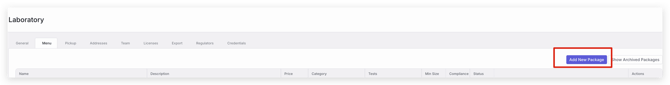
- Fill out all of the necessary test package details and click Save
To edit a Test Package:
- Navigate to Navigate to Settings → Laboratory → Menu
- Find the test package that you would like to edit
- Select Edit in the Actions Column
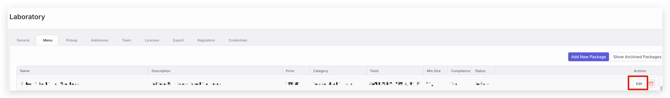
- Make the desired changes for the test package and click Save
Note: To configure a "Rush" Test Package Add-on, refer to How do I Configure a "Rush" Test Package Add-On?
Important Note Regarding Test Packages:
Each time you add or modify a test package, Confident needs to manually update the COA template associated with that test package. Because of this, you will not be able to generate a report for a new or revised test package until a COA template is applied. Please note that the COA template updates or new template deployment by Confident may take a few days before the template is reflected in your account. We recommend testing the report template before reporting real client samples for new or updated test packages. Once done testing the template, please share feedback with Confident if updates are needed and we can make updates. This way, we can avoid potential issues with client COAs.
Creating, Editing, and Archiving Test Packages - Watch Video
