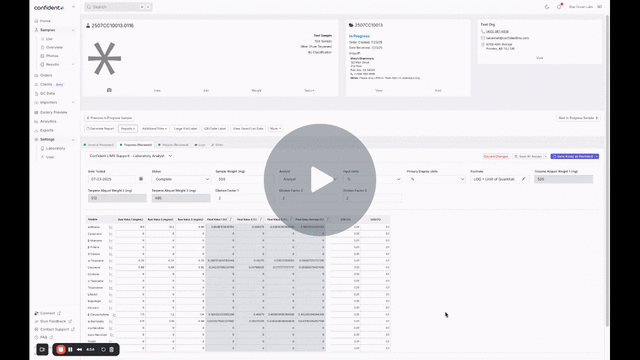How do I generate COAs in bulk?
Create COAs for multiple samples simultaneously, saving time and streamlining your process.
Generating COAs from the Samples List Table
- Navigate to Samples -> List
- Select the samples that you would like to generate reports for
- Click "Actions"
- Select "Generate Reports"

Generating COAs for an entire Sample Order
- Navigate to Orders
- Find and select the order you would like to generate reports for
- In the Order page click "Actions"
- Select "Generate Reports"

How to Generate and Publish Sample Reports - Watch Video